There are lots of reasons to own a software program that can help you create or design charted images for counted cross stitch or any other counted technique. The major reason for me is the convenience of being able to work out a stitch chart in an easy-to-use program and print it in a clean format ready for use. I use software to create filet crochet patterns for my mom, to work out monogram placement, to sketch up blackwork designs, to work out drawn thread edges or Hardanger ideas, or to work out patterns that I find on a vintage linens or on old samplers or what-have-you.
On Sunday, I posted a photo of some really pretty Pysanky Easter eggs that were resting on a beautiful Ukrainian embroidered cloth. I received an e-mail from a reader, and this is what she asked: I LOVE the design on the Ukrainian cloth you posted today and I want to stitch it sooooo bad! Beside drawing it out on graph paper, how could I make the pattern for it? Do you use software for that, or do you draw it on graph paper? Do you know if it’s easy to use that kind of software? Any suggestions are appreciated!
So that question prompted today’s article. There’s no affiliation here – I’m simply passing on information about a product that I use that I’m happy with. You may know of other good cross stitch software that you might want to recommend, and that’s fine. If you’re looking for this type of software, I suggest you shop around, read reviews, download demo versions and try them out, compare prices and features, and then make your own informed decision.
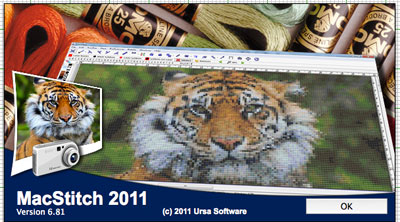
So, for working out any patterns that involve counted embroidery techniques, I use MacStitch 2011 by Ursa Software. MacStitch is written to be used on a Mac, but if you don’t work on a Mac, you can always look at their PC version, which is called WinStitch. The current version for both of them is 2012, but I haven’t upgraded yet, so I’m still using 2011.
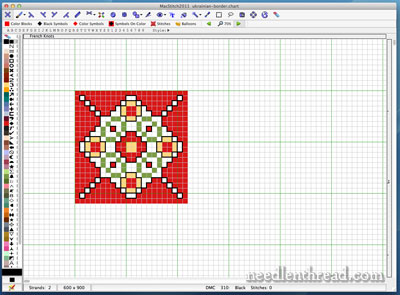
Right off the bat, I should tell you that I don’t do a lot of counted design work. But what I have done in MacStitch has been very easy to do. In looking at the Ukrainian cloth, I drew up this element, which is the main motif of the design.
In MacStitch, I work in color blocks, but before I print a design or export it as a PDF, I can opt for color blocks or symbols or both. I can also coordinate block colors with colors of thread from many major thread brands. And I can add beads, French knots, backstitches, half and quarter cross stitches, and so forth to my charts, too. I can chart text, using whatever fonts I have on my computer, and do all kinds of other charty stuff.
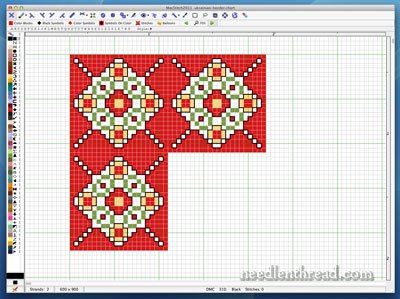
Using the cut and paste feature, I created the corner. That took about a whole second.
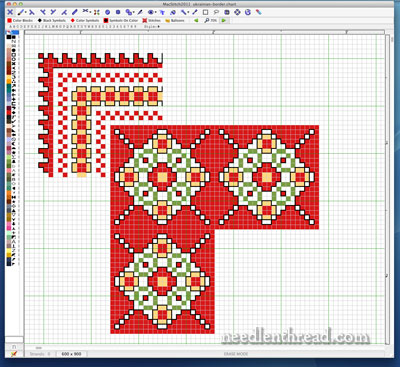
Then I worked out the trim around the corner. Since I couldn’t see exactly what was at the corner of the outermost outline, I worked out my own version.
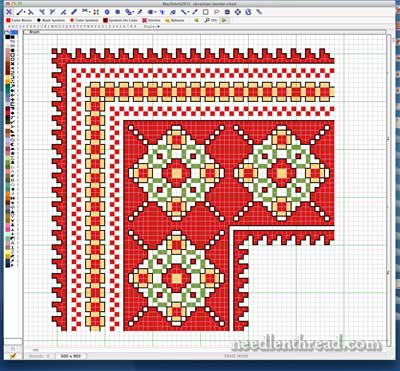
Then I just cut and pasted the elements to fill in the whole design on the corner.
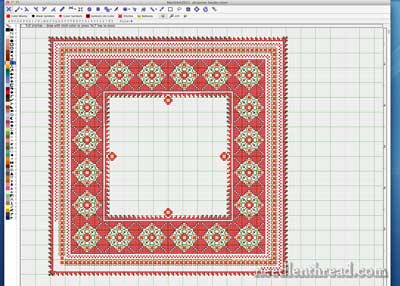
Making sure the corners all worked out and the design matched up took a tiny bit of fiddling, but all in all, I was able to produce the whole design in MacStitch in a short time, using mostly cut and paste and a little bit of fiddling. The design above isn’t quite finished, but it’s nearly there.
Now, this is designed for 28 thread count fabric, and if stitched over one thread, it would produce a design about 6″ square, so not very big, and definitely not large enough to line an Easter basket! But to enlarge the design, I just have to cut it in the center and add repeats to achieve the length and width I want. If I were making a very large cloth, I might design an element for the center that coordinates with the edge.
Once the design is finished, I can choose all kinds of options for printing. I can choose at what size the chart will print, so that I don’t have to strain to see the pattern. If the chart runs over onto more than one page, the “overlap” will print with a shadow, so I can clearly see what was on the previous page and find my place. I can print the stitch key, I can print different types of graphs, I can preview the piece rendered on “cloth” (well, as much as a computer can do that, anyway)… pretty much anything you’d want to do with a cross stitch chart, you can do.
The program is easy to figure out, as long as you have a little bit of computer experience (just like any program, really!). MacStitch has a pretty good user guide, which is helpful. I’ve used other software for this type of work – Jane Greenoff’s Cross Stitch Designer, PC Stitch, and Stitchcraft are some programs that I’ve used on a PC (they don’t have Mac versions). Compared with those programs, I found MacStitch to be more user-friendly, and my guess is that Ursa Software’s WinStitch version for PC would be equally as user-friendly (though it’s only a guess – I haven’t used it).
So, to answer the question about software for counted cross stitch and other counted techniques, I use MacStitch by Ursa Software. If you’re in the market for this type of software, you should try out the demo versions of cross stitch software out there, and then compare features and prices.
As for the Ukrainian cloth, I don’t know if I’ll ever stitch it or not! But I suppose if I want to, it’s just a matter of pushing the print button, right? And that’s really the nice thing about having this type of software on hand.
What about you? Do you use any cross stitch software to work out designs? Any recommendations you want to share? Any problems you’ve had with various software? Or any questions you might have for me about this software? If you do use this type of software, do you use it for anything other than cross stitch? Looking forward to your feedback! Just leave a comment below if you want to discuss!
Tomorrow, I’m giving away another beautiful book! The next day, we’re talking threads and organization (very excited about that!), and then an update on the Medallion Project – it’s creeping along slowly, but at least it’s creeping…

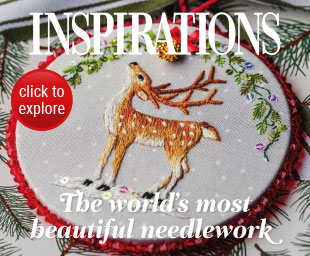



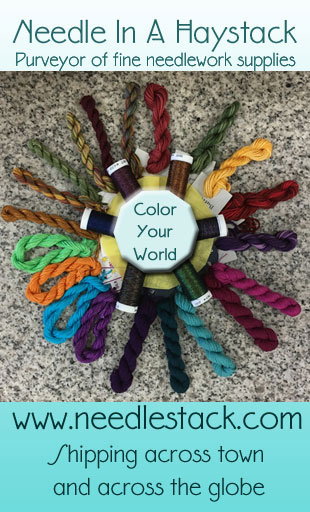
I do Ukrainian embroidery and have always found MS-Excel to be excellent for my needs. Plus, it’s ubiquitous, so sharing a pattern is easy.
I never thought of using Excel. Not sure how to do that, unless you make the cells all square? Interesting idea! As long as it doesn’t start adding up columns or anything… I use excel all the time for bookkeeping – nice to know it is so versatile!
Mary for this I’d guess that there is a graph paper that you could insert or a table
I use PC Stitch 9 and absolutely love it except for one thing. I would to have the option to switch all stitches of one color to a different color without having to “re-do” the entire project. I design blackwork patterns and frequently need to change the color of a specific part to insure that the printed product is easy to see. Now, I have to actually manually change every single stitch.
Yeesh… I know what you mean. That would be a pain. This one has a color replacement feature, I believe, though I have never used it. I’ve used the fill feature plenty of times, though. I’ll play around with it to see how color replacement works and let you know…
With PC Stich 10 you can do a color replacement by right clicking on the color palet and then selecting replace. The help function is very informative and gives good directions on how to do it.
I can not believe it! You, a teacher, writing “so bad”. I live with a kindergarten teacher, and I have emphatically learned that what you should have written was:so badly. Tsk, tsk.Other than that, I truly enjoyed your comments on MacStitch – made me want to run out an get one!
I know – I thought about correcting that, but I was quoting the email… Cut and paste, you know! 🙂
I forgot to mention that the software is downloadable…
I am very happy using the software from the Royal School of Needlework. In addition to the features you have mentioned, it is possible to add ‘custom stitches’ if you wish, and there are blackwork fillings provided.
There is a Tutorial, on the CD-ROM. This covers History of Blackwork, Canvas and Samplers. Then there is a section on stitch types. The section on techniques is also informative.
Selection of colours is from DMC, Anchor (Coats) or Madeira floss, Appletons, Paternayan or Paterna tapestry wools, Kreinik of Rajmahal silks, Mill Hill Beads, and Offray ribbons.
I find it useful to import a picture or design, using only a few colours (maybe 12 or 15), and then buld up the number of colours, rather than do it the other way round, and end up with a very bitty design.
What is the name of the RSN software? Who is selling it? I didn’t see this on their website.
I am wondering which of the three versions you use. Very interesting.
Merci pour tes explications , je cherchais un logiciel pour MAC depuis longtemps
Dear Mary,
I, too, loved the Ukranian egg design. In fact, I have already started working one one. Silly me, however, I never thought of using the computer to chart it. I used the design already charted in a Dover book, Charted Peasant Designs from Saxon Transylvania. Then, I went online for a picture of Ukranian eggs to choose colors. I am about halfway through the first block. The border is simple enough that I will not chart it. I will just look at the picture and wing it. Thank you for the idea for this project. You have also inspired me to try crewel again, which I have not done in thirty years.
Marny
Thanks for your article on MacStitch. However, I don’t crossstitch but surface embroidery and was wondering if you could recommend something for that. Looking forward to reading more on the Medallion Project and seeing it come to a completion. Thanks for all your suggestions.
Well, surface embroidery designs are a whole different question. The nice thing is that you can just trace them from a sketch on paper. But if you want to clean them up into line drawings on the computer, it’s helpful to know how to use vector software, like Adobe Illustrator or Inksacape. That latter is free ware that you can download online. Using layers, you import your design and basically just trace it. To get it really smooth, there’s a lot of tweaking you usually have to do. Depending on the size and complexity of the design, the whole process can go very quickly, or it can take hours of work.
I use PC Stitch 9 and have used it for many years. I run Windows on my computer and PC Stitch works very well. There is a newer version out now – PC Stitch 10, but I haven’t upgraded. From your description of the Mac product you use, Mary, it does all of the same things. I like it a lot for charting text – it’ll allow true font or backstitched text. You can also copy and paste a photo or other design directly from a photo on your computer or scanner onto a chart. The program will let you print it in color, using symbols or color blocks. I like the program a lot and it’s not outrageously expensive.
I use PC stitch and love the ease of designing local scenes in any format
My favorite is PC Stitch 9 and 10 especially for making patterns out of photographs. I have done several portraits using it. You don’t even have to have a portrait picture. What I did , in each instance, is select a photo that had the person in it, download it into PC Stitch, crop the person out and, after selecting size, thread count and number of colors to apply (all of which are questions built into the program) I printed it and was ready to stitch. Great way to personalize a gift. My grandchildren are my favorite subjects.
I’ve used MacStitch for years and agree that it is very nice to use, especially being able to define your own palette of colours. The Ursa staff are also very helpful, not that I’ve had to contact them very often!
I’m the old fashioned kind of girl. I still draw stuff out on graph paper, then color it in. I don’t always use the colors I’m going to use in the patters, I use colors like symbols on a B&W chart. Because I have dyslexia, I frequently color similar shapes very different colors.
Years ago, in the early 1990s, I bought some software that was supposed to graph your design in colors you wanted or with some symbols. The first problem was that I didn’t have a color monitor nor a color printer, neither at home or at school. I just never got into using the program and have not bought a newer one.
Thanks for this Mary!
I have purchased some patterns from PatternsOnline.com (mostly Teresa Wentzler) and have had to use the pattern viewer on my husband’s PC. With MacStitch it looks like I’ll be able to have them on my Mac!
Plus I’ll be able to play with patterns more easily. (I’ve been doing it with paper and graph paper so far, although I do not do it often.)
I spoke too soon. It won’t read the files because they are .pvf not .pat
Oh well, was worth a try.
Hi Mary, Is there no end to your talents ?. You amaze me,how do you find the time to do all that is needed and still embroider. How many hours a day do you embroider?
I have eyed some of the x-stitch programs that are available and often thought they would be fun to have. I would really like to be able to cross stitch a picture of our former dog.
Good review!
I do mostly linear stitching rather than block unit (think double running rather than cross stitch). I’ve tried most of the commercial stitching programs and found that most of them are perfectly good for block unit work, with the capabilities you illustrate all being highly valuable. But line unit work is at best covered an afterthought, mostly as an outline tool.
I’ve got a bunch of software reviews specific to line unit patterns at my blog, and offer up a tutorial on using GIMP – a general use freeware drafting program – as a solution for complex linear patterns.
hi mary, i bought macsticth last year specifically to help me work out some text for a pillow, it was perfect for that. next im going to try to import a simple illustration from adobe illustrator. i was wondering if youve heard of any way to get the finished image onto the canvas? i now know why hand painted canvases are so expensive. its pretty hard to do. ive tried iron-on transfers but did not like the results at all. any cool products or methods? thanks for the great newsletters, loraine yolles
Dear Mary,
I appreciated the info on the Mac Stitch software,thank you. I have been interested for some time on maybe investing in software, but didn’t quite know where to start. Found this very rewarding. Sorry to say that I have become very tired of the medallion piece. Your stitching is beautiful but is so long in coming to fruition. I applaud your tenacity with this piece. Larraine Leonard aka egaqueenmum@yahoo.com
Mary,
This software looks like fun. I use a different one, very easy to use as well. And it is very reasonably price, IMHO. No affiliation her either…just like it. It is called Pattern Maker for Cross-Stitch and is marketed by HobbyWare.com; all of the cross stitch patterns on my blog at http://www.shawkl.com are created with this.
Kathy
Thanks for the information on the software. I’m trying to talk my computer wiz kid into learning Inkscape and teaching me!
While looking through old posts and links to other resources, I stumbled across this site:
http://patternmakercharts.blogspot.com/2011/03/loss-pages-1.html
There are all kinds of free monograms on the site, but at the bottom of the page under the heading Russian Books are some patterns that appear to match this type of design. Maybe someone who knows more about this could provide a little more information.
Mary I have been looking for software for my MacBookPro that I can use to design counted cross stitch. I have looked at two software programs, MacStitch and Stitches for Mac. I don’t know anything about either of them. Have you heard of Stitches for Mac? In MacStitch, do you know if you can scan pictures into the software? Anymore information you can share with me to make a decision would be helpful! By the way, I read your article about you and your niece doing a counted cross stitch project. I love counted cross stitch, and just recently finished stitching a Long Dog baby sampler, ‘Bienvenue’. I stitched it on 40 count Ant. White linen with NPI and Gloriana silk. It came out just beautiful! After I read your article, I ordered ‘Angel Pavement’. I love Long Dog designs. They are among some of the best designs available to us stitchers.
I am interested in learning other kinds of needlework. I want to learn needle painting. What is the difference between crewel and needle painting? I will continue to spend time on your website. I have ordered Inspirations. Maybe I will get some ideas for learning needle painting and other types of needlework. Do you have any suggestions for books, etc., that I might read to learn about it. Thanks for any suggestions Kay Lynn
Hi, Kay Lynn – I’m afraid I haven’t used MacStitch to its full capabilities, so I’m not 100% sure what it can do as far as importing images / scans is concerned. I know you can import a picture and convert it to a grid, but I don’t know if you can import a scan. I’ll play with it when I get a chance, to see what it can do in that regard.
Needlepainting is a term for long and short stitch shading, done in such a way that the finished piece resembles painting. There’s lots of shading and contrast and color involved. Usually, needlepainting is done with silk or cotton. Crewel embroidery involves lots of different stitches (long and short stitch among them), and is usually worked in wool. For needlepainting, I’d suggest this book of Trish Burr’s: https://needlenthread.wpengine.com/2011/08/needle-painting-embroidery-book-review.html For crewel embroidery, there are LOTS of books out there on the subject. You might want to take a look at my Books page, where you can click on the title of a book and read my review of it: https://needlenthread.wpengine.com/books-links There are several good crewel books there that you might find helpful.
Hope that helps!
~MC
Can you help me figure out how to convert my pictures into a a file that PC Stitch will recognise?
Thanks guys!
Have you used MacStitch to do crochet graphs? Just wondered if I used the program if I would need to use additional programs to complete the graphs. People say if I use PCStitch then I need to use gimp and kpg to complete the graph. Sounds like a lot of work. I would like a way to have a word chart made from the graphs so I didn’t have to count boxes when crocheting. Anyone’s input and help is appreciated.
I have cross stitch software program also.
I designed a Polish Eagle and knitted a sweater for my grandson.
Hello !
Is it possible to insert a cross stitch pdf or any other pattern (not a photo) on a chart to make a composition on Mac stitch ?
This article is 10 years old and I was wondering if there is an update? I want to design a needlepoint covered box and the idea of using graph paper is intimidating.
Just read your review of the Ursa software. Does this come as a CD that you load, or is it a link that you download the software with? I am looking for a MAC friendly version of a cross stitch program. I have used PC Stitch before, but then had a flood, all my pcs went into storage until it was all fixed, and unfortunately so much time passed, I forgot my log in for the PC. As a result I have not used PC Stitch in a long while. The computers are old now, and myMAC is the newest of all my computing machines. I am hoping to spend some time the next few months working on designs that I have either sketched out, or written down as ideas and see if I can get them made into charts. I am not in business at the time, need to get that paperwork done, but if it looks promising I may do that once I get the designs down and stitched and can see how it all comes together. Have you tried other software for MAC, and if yes, what are they and what did you like about them, or what did you find problematic? What features are the best in each of the ones you’ve tested? Thanks for responding. And thank you for the review on the Ursa software. I’m offing to check their website.
It’s a download.